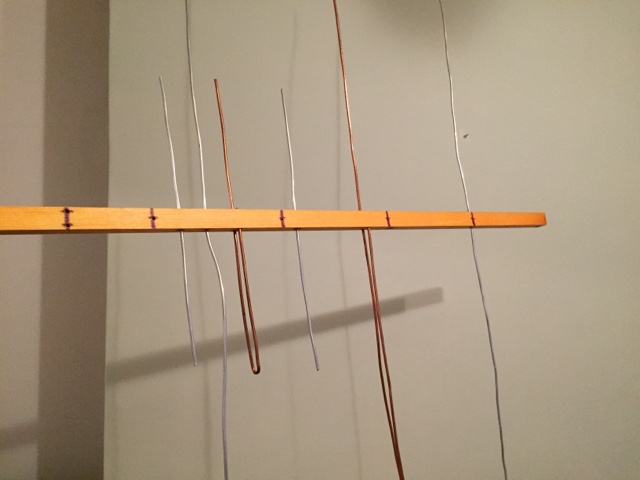Tuesday 6 September 2016
ISS expedition-48 Landing Today **UK LATE**
Nasa web page
Three International Space Station crew members are scheduled to return to Earth on Tuesday, Sept. 6. NASA Television will provide coverage of their departure from the orbital outpost and return home, beginning at 9 a.m. EDT Tuesday, Sept. 6.

You can watch NaASA TV here
Three International Space Station crew members are scheduled to return to Earth on Tuesday, Sept. 6. NASA Television will provide coverage of their departure from the orbital outpost and return home, beginning at 9 a.m. EDT Tuesday, Sept. 6.
You can watch NaASA TV here
Tuesday, Sept. 6
- 9 a.m. - Replay of the traditional change of command ceremony in which Williams hands over station command to Anatoly Ivanishin (recorded on Sept. 5.)
- 2:15 p.m. - Farewell and hatch closure coverage (hatch closure scheduled at 2:30 p.m.).
- 5:30 p.m. - Undocking coverage (undocking scheduled at 5:51 p.m.).
- 8 p.m. - Deorbit burn and landing coverage (deorbit burn scheduled at 8:21 p.m., with landing at 9:14 p.m.)
Wednesday, Sept. 7
- 12 a.m. - Video File of hatch closure, undocking and landing activities.
- 12 p.m. - Video File of landing and post-landing activities and post-landing interview with Williams in Kazakhstan.
Sunday 21 August 2016
Saturday 20 August 2016
Trying satellites thanks to Peter 2e0sql and 2e0cqp
UKube-1
145.940 USB
You can hear Peter 2e0sql
Sonic Pi: Making music with your raspberry pi and a little help from our friends at Geek Gurl
With thanks to our friends at Geek Gurl for the above video showing you the first steps of using sonic-pi to create music.
Sonic pi is installed by default on raspian and noobs (raspberry pi)
However if you need to install it follow the instruction below:
First, clone the repository from github by using git or download it as a zip file. Open the terminal and enter the following command if git is already installed
$ git clone https://github.com/samaaron/sonic-pi
Otherwise, go to the link and download it as a zip file, which is about 38 MB.
Before compiling, it requires some softwares and libraries to be installed. So, enter the following command in the terminal:
$ sudo apt-get install supercollider ruby libqscintilla2-dev ruby-dev cmake pkg-config
Now, change to the sonic-pi directory, and
$ cd app/server/bin $ ./compile-extensions.rb
Again, change to the sonic-pi directory and
$ cd app/gui/qt/ $ ./rp-build-app
which would generate a sonic-pi binary. Either run that file, or the script in sonic-pi/bin
$ ./sonic-pi
Subscribe to:
Posts (Atom)