Airspy will not work **well** in VMware
Power up vmware ensuring that you have shared access to airspy, e.g. VM, Removable device, Openmoko Airspy Connect (disconect from host)
Open a console window, type airspy_info and you get the error:
AIRSPY_ERROR_NOT_FOUND (-5)
To fix this you need to power down the VM guest and edit the config file
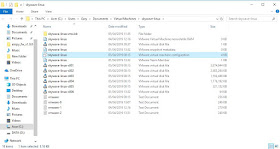
You need to edit the config file for you linux vm guest install and add this line
usb.quirks.device0 = "0x1d50:0x60a1 skip-setconfig"
I put it here:
Save the file and power up the guest
open a terminal again and type airspy_info, you should get a clean output.
I've managed to get GQRX running, but not able to see any signals, so its not technically working.
I have been advised this si not the way to go, either choose a cheap raspberry pi or a dedicated linux install.

