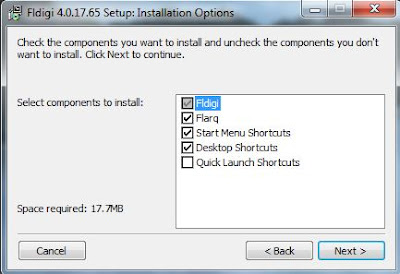Friday 1 June 2018
Wednesday 30 May 2018
Download and install FLDIGI
Download and install FLDIGI
***ARAAS***
Firstly download FLdigi from this link: https://sourceforge.net/projects/fldigi/files/latest/download
Installing MixW software
Download and install MixW
***ARAAS***
Please visit : https://rigexpert.com/products/software/mixw-4/downloads/
Click on download version 1.0.5, this will be saved to downloads folder and can also be seen at the bottom of your browser. Double click on the MixW4-1.0.5.exe to start the install.
Follow the simple install steps below
When MixW opens please fill in your details
Click on sound card settings, this is where the magic of virtual audio cable comes into play.
Please choose INput and OUTput as the virtual cable and click on SAVE!
Now when you open a websdr the audio will be directed to the MixW software and will be able to decode it. Note you can close the cat control and ignore frequency / mode in the mixw program.
Download and install VB-Audio (virtual audio cable) Windows only !!!!
Installing Virtual Audio cable
***ARASS***
Click on the download button in orange, vbcable_driver_pack43.zip will download to your downloads directory., you should also see it in the bar at the bottom of your browser, assuming you have winzip or other extractor program installed you can double click to open it.
You may have to right click and run as administrator, otherwise just double click the 32 or 64 version right for your PC.
Subscribe to:
Posts (Atom)